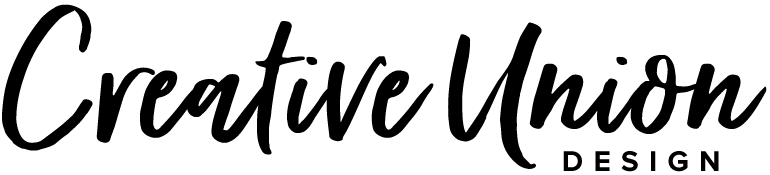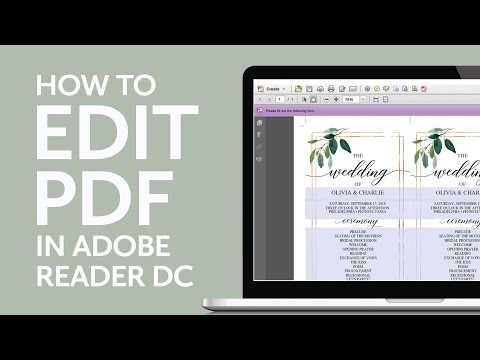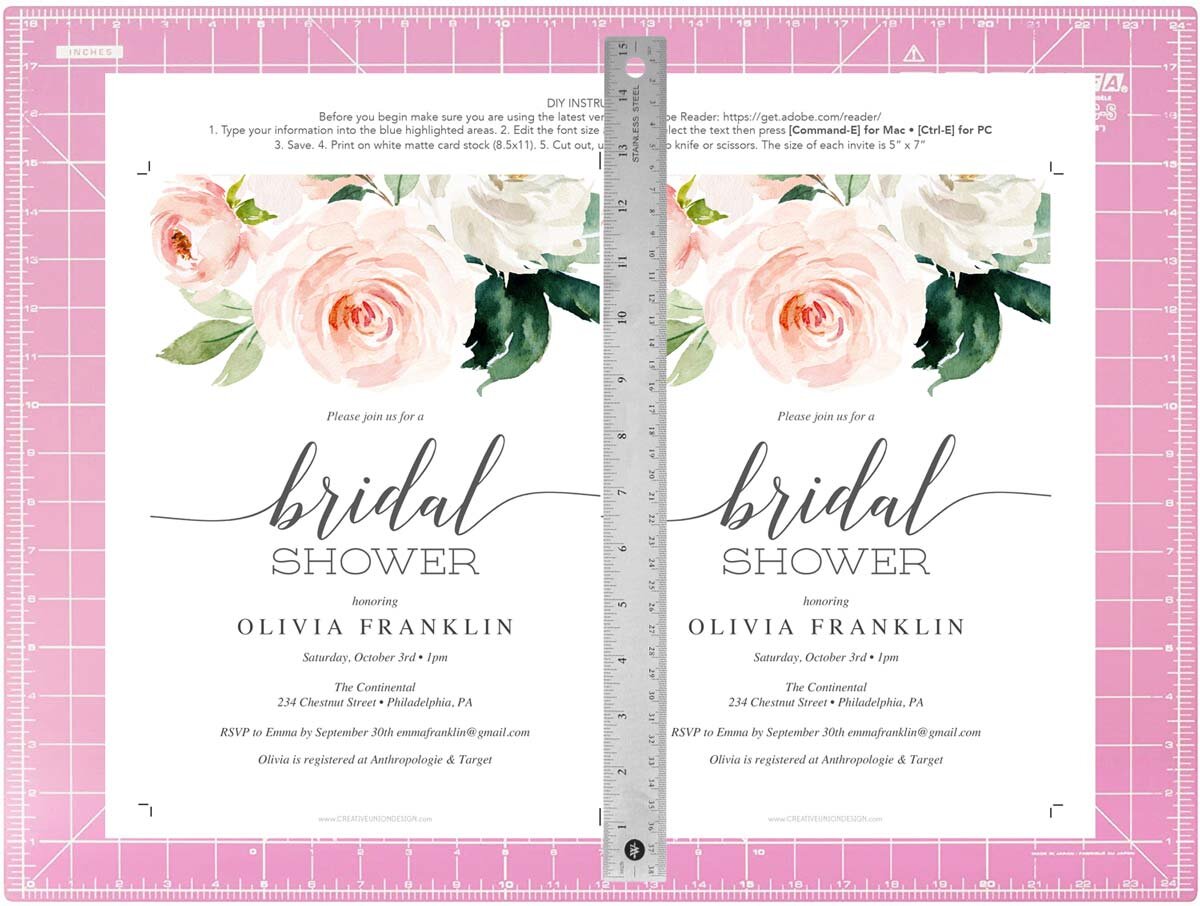What is a Printable? How to Edit, Print and Trim
What is a printable?
A printable is a digital file (PDF) that you purchase, download, edit and print as many times as you need, for your event. If you like to DIY, printables can save you a lot of money on your event budget. Printable files are available for all of your event needs—invitations, signage, games, programs, menus, tags, labels and more!
What Happens After I purchase a Printable?
Purchase printable files from our Etsy shop. After purchasing, you will receive an email with a link to download the PDF to your computer. The link in your email never expires.
How do I edit the PDF template?
You will need Adobe Acrobat Reader DC to open and edit the template. Don’t worry, it’s FREE! Download to your desktop computer or laptop. Please note that the PDF will need to be edited on a computer and not a mobile device.
Open Adobe Acrobat Reader DC
Select: File > Open … to ensure your PDF is opening in Adobe Reader. Do not double click on your PDF to open.
Fill in the blue highlighted areas with your information
Edit font sizes, style & color. Open the text edit panel by pressing “Command E” for Mac Users or “Control E” for PC users.
Watch the below video for detailed instructions
Can I try a sample printable before I purchase?
Yes! We want you to be comfortable with your purchase. Download the sample and play around in Adobe Reader. Edit details, font sizes and colors. If you have any further questions, we are happy to help.
DOWNLOAD SAMPLE TEMPLATE
Dive in and practice with this complementary “Pool Party Invitation” template. Download >
How do I Print the template?
It’s easy to print the 8.5” x 11” PDF template on your inkjet or laser printer. Choose the correct type of paper for your project. Print as many sheets as you need. Crop marks are provided on your template to align your ruler and trim with an X-acto knife.
Supplies For Optimal Results:
Trim Printouts using crop marks
Align your ruler with the black crop marks provided. Make cuts horizontally and vertically with your X-acto knife to trim the paper completely. Warning: X-acto blades are very sharp. Please be careful.
I don’t have a Home Printer!
If you don’t have a printer, you can convert your PDF to JPG and upload your file for same day printing at Staples or your local copy center. For full service without leaving your home, upload your invitation templates to Zola and enjoy FREE guest addressing, envelopes and shipping.
Need help Completing your project?
staples printing
For quick, same-day print options. Get your large sign printed and mounted on foam board here.
We like to suggest products that can be helpful to you. We may receive a small commission for purchases made through these affiliate links.