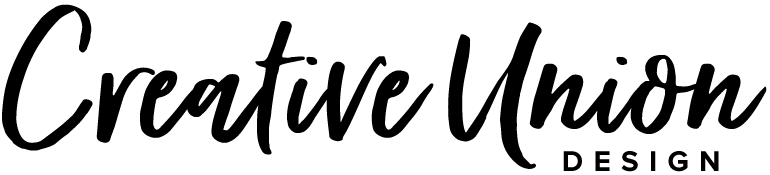How To Edit Your Design in Zazzle Tutorial
What is Zazzle?
Zazzle is a global online marketplace for creating unique designs and products made on-demand. In this video I explain how to edit text and images to create two save the date items for your wedding, using the Zazzle platform. You can use this tutorial to edit any of the items in Zazzle! In our Zazzle shop you will find a wide variety of printed, high quality items for any event: Wedding, Bridal Shower, Baby Shower, Birthday, Graduation, and more!
Designs Used in this Video:
SAVE THE WEDDING DATE PHOTO MAGNETS
These magnetic save the dates are perfect for sending to your guests to ask them to save your date for your big day! Easily edit with your photo and information. Print as many as you need. These high quality vinyl laminated magnetic cards have a high gloss finish and are printed using full color printing. Size: 5.25" x 5.25".
Save The Date Postcard
Congratulations on your engagement! Make sure everyone is able to attend your big event with our lovely Save The Dates! And with these lovely postcards you can easily edit and mail! Dimensions: 4.25" x 5.6"; qualified USPS postcard size.